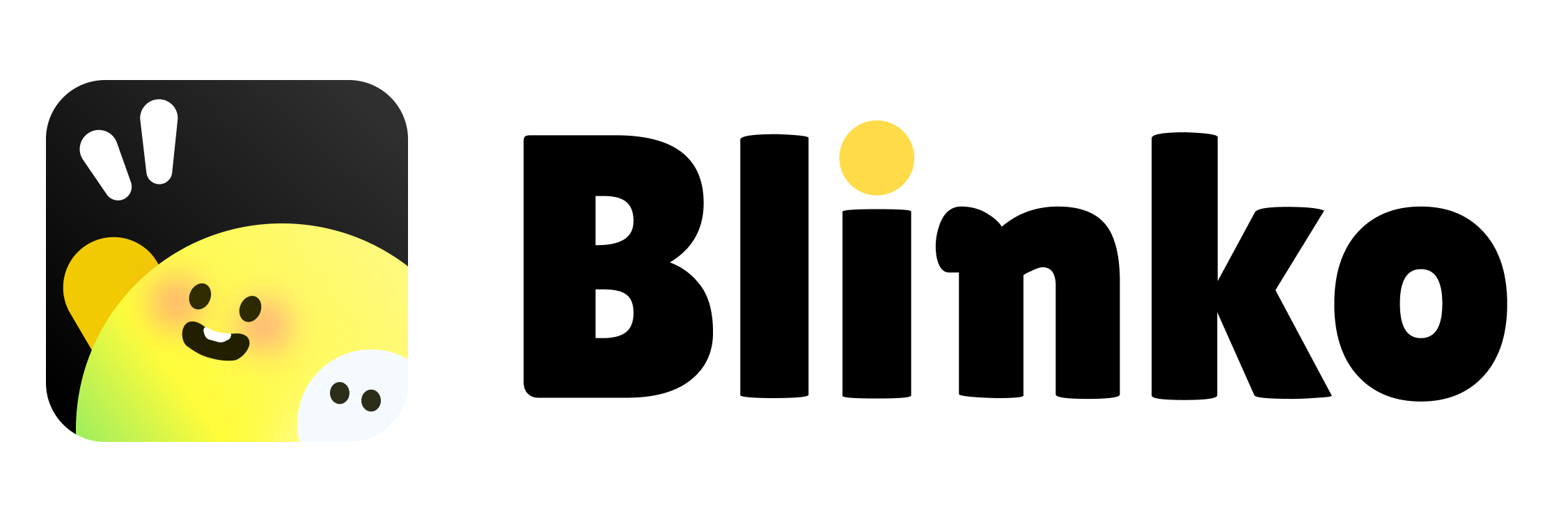直接在PikaPods上部署
PIKAPODS起价每月最低1.5美元。 此外,PIKAPODS将为所有新用户提供5美元的体验金!并且从PIKAPODS部署产生的费用中的20%将捐赠给Blinko。快来支持我们吧!先决条件
Docker
Docker
运行Blinko需要Docker。访问Docker安装Docker。
安全警告:您必须在下面所有安装方法中更改
NEXTAUTH_SECRET值。使用默认值会带来重大安全风险。为生产环境生成一个强随机字符串。生成安全密钥的示例:复制
openssl rand -base64 32
# 或
node -e "console.log(require('crypto').randomBytes(32).toString('base64'))"
Bash脚本安装
install.sh使用docker run来部署Blinko。如果您认为这不安全,可以使用下面的其他方法。install.sh
install.sh
复制
curl -o install.sh https://raw.githubusercontent.com/blinko-space/blinko/main/install.sh && bash install.sh
Docker安装
- 必须挂载postgres的数据卷,否则您的数据将丢失
- 将
NEXTAUTH_SECRET=my_ultra_secure_nextauth_secret替换为您自己的安全密钥
步骤1:创建自定义Docker网络
步骤1:创建自定义Docker网络
复制
docker network create blinko-network
步骤2:运行PostgreSQL数据库容器
步骤2:运行PostgreSQL数据库容器
复制
docker run -d \
--name blinko-postgres \
--network blinko-network \
-v <your-path>:/var/lib/postgresql/data \
-p 5435:5432 \
-e POSTGRES_DB=postgres \
-e POSTGRES_USER=postgres \
-e POSTGRES_PASSWORD=mysecretpassword \
-e TZ=Asia/Shanghai \
--restart always \
postgres:14
步骤3:运行Blinko网站容器
步骤3:运行Blinko网站容器
复制
docker run -d \
--name blinko-website \
--network blinko-network \
-v <your-path>:/app/.blinko \
-p 1111:1111 \
-e NODE_ENV=production \
-e NEXTAUTH_URL=http://localhost:1111 \
-e NEXT_PUBLIC_BASE_URL=http://localhost:1111 \
-e NEXTAUTH_SECRET=my_ultra_secure_nextauth_secret \
-e DATABASE_URL=postgresql://postgres:mysecretpassword@blinko-postgres:5432/postgres \
--restart always \
blinkospace/blinko:latest
Docker Compose安装
要使用docker compose部署Blinko,请创建一个docker-compose.yml文件,配置如下:步骤1:创建docker-compose.yml
步骤1:创建docker-compose.yml
复制
networks:
blinko-network:
driver: bridge
services:
blinko-website:
image: blinkospace/blinko:latest
container_name: blinko-website
environment:
NODE_ENV: production
# NEXTAUTH_URL: http://localhost:1111
# IMPORTANT: If you want to use sso, you must set NEXTAUTH_URL to your own domain
# NEXT_PUBLIC_BASE_URL: http://localhost:1111
# IMPORTANT: Replace this with your own secure secret key!
NEXTAUTH_SECRET: my_ultra_secure_nextauth_secret
DATABASE_URL: postgresql://postgres:mysecretpassword@postgres:5432/postgres
depends_on:
postgres:
condition: service_healthy
# Make sure you have enough permissions.
# volumes:
# - ~/your-name/.blinko:/app/.blinko
restart: always
logging:
options:
max-size: "10m"
max-file: "3"
ports:
- 1111:1111
healthcheck:
test: ["CMD", "wget", "--spider", "-q", "http://blinko-website:1111/"]
interval: 30s
timeout: 10s
retries: 5
start_period: 30s
networks:
- blinko-network
postgres:
image: postgres:14
container_name: blinko-postgres
restart: always
ports:
- 5435:5432
environment:
POSTGRES_DB: postgres
POSTGRES_USER: postgres
POSTGRES_PASSWORD: mysecretpassword
TZ: Asia/Shanghai
# Persisting container data
# Make sure you have enough permissions.
# volumes:
# - ~/your-name/.db:/var/lib/postgresql/data
healthcheck:
test:
["CMD", "pg_isready", "-U", "postgres", "-d", "postgres"]
interval: 5s
timeout: 10s
retries: 5
networks:
- blinko-network
步骤2:执行docker-compose命令启动Blinko
步骤2:执行docker-compose命令启动Blinko
复制
docker-compose -f docker-compose.yml up -d