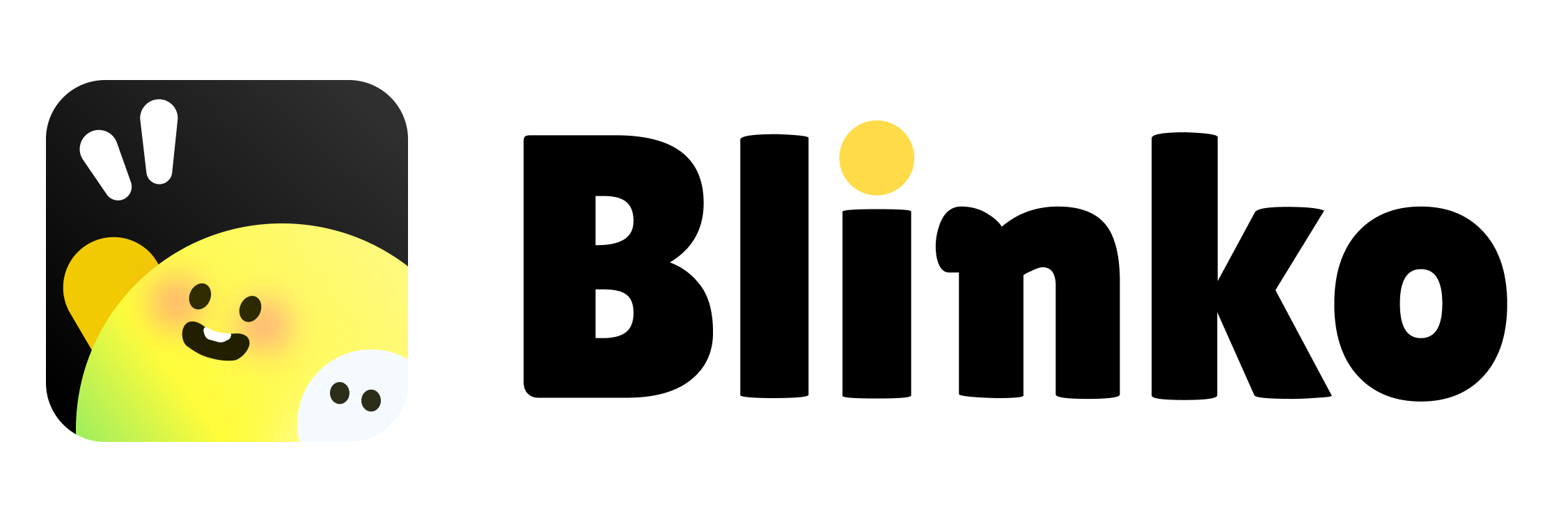type ToolbarIcon = {
name: string; // Unique identifier for the icon
icon: string; // Icon name or URL
tooltip: string; // Tooltip text shown on hover
content: () => HTMLElement; // Content to show when clicked
placement?: 'top' | 'bottom' | 'left' | 'right'; // Tooltip placement
maxWidth?: number; // Maximum width of the content
};
// Example usage
window.Blinko.addToolBarIcon({
name: 'my-custom-tool',
icon: 'settings',
tooltip: 'My Custom Tool',
content: () => {
const div = document.createElement('div');
div.innerHTML = 'Custom tool content';
return div;
},
placement: 'bottom',
maxWidth: 300
});