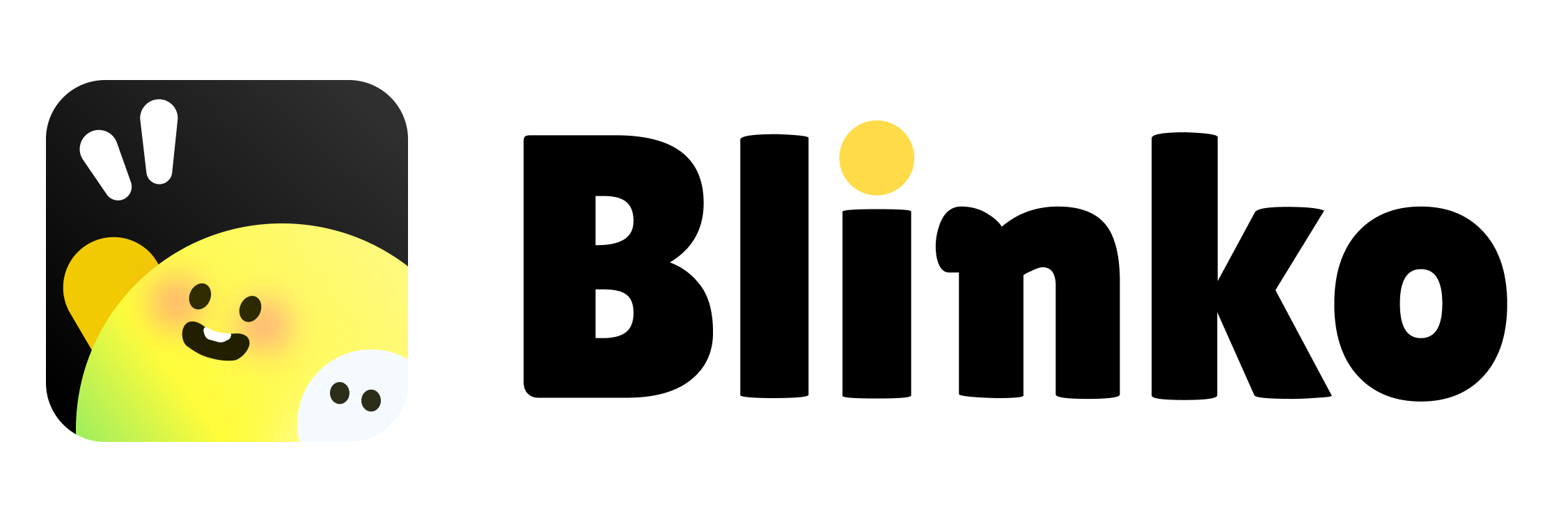Deploy on PikaPods Directly
PIKAPODS starts at a minimum of $1.5 per month. Additionally, PIKAPODS will provide all new users with an experience credit of $5 upon sign-up! And 20% of the fees generated from deploying to PIKAPODS will be donated to Blinko. Come and support us!Prerequisites
Docker
Docker
Docker is required to run Blinko.Visit Docker to install Docker.
Bash Script Installation
The install.sh use docker run to deploy Blinko.If you feel it’s not safe, you can use the other method below.install.sh
install.sh
Docker Installation
Step 1: Create the custom Docker network
Step 1: Create the custom Docker network
Step 2: Run the PostgreSQL database container
Step 2: Run the PostgreSQL database container
Step 3: Run the Blinko website container
Step 3: Run the Blinko website container
Docker Compose Installation
To deploy Blinko using docker compose, create a docker-compose.yml file with the following configuration:Step 1: Create docker-compose.yml
Step 1: Create docker-compose.yml
Step 2: Execute docker-compose command to initiate Blinko
Step 2: Execute docker-compose command to initiate Blinko