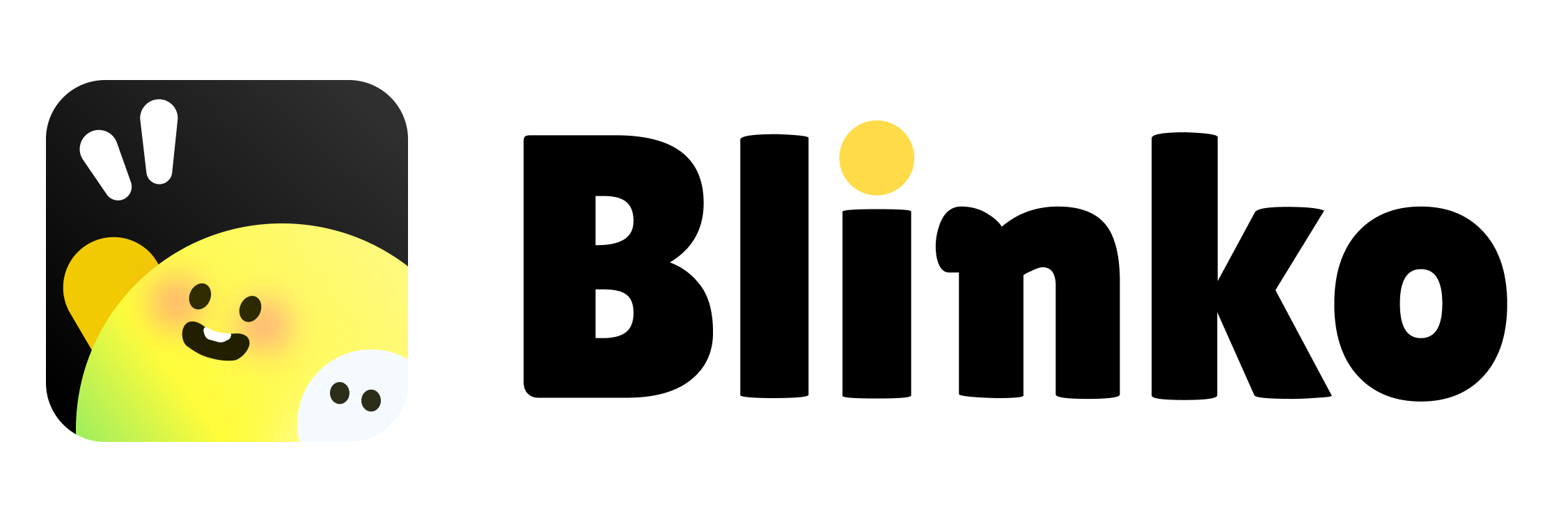Prerequisites
Install Node.js
Install Node.js
- Download and install Node.js
- Recommended version: 16.x or higher
Install Git
Install Git
- Install Git for version control
- Required for cloning the repository
Getting Started
Making Changes
Edit Content
Edit Content
- Modify
.mdxfiles in your repository - Changes will hot-reload in the browser
- Use Markdown and MDX components
Add Images
Add Images
- Place images in the
/imagesdirectory - Reference them using relative paths:
Update Navigation
Update Navigation
Troubleshooting
Common issues and solutions:
- If
mintlify devfails, trymintlify installto reinstall dependencies - Ensure you’re in the correct directory with
mint.json - Clear your browser cache if changes aren’t reflecting
Deployment
Changes will automatically deploy when pushed to your default branch if you have configured the Mintlify GitHub App.For optimal deployment:
- Test all changes locally first
- Ensure all images and links work
- Verify navigation structure