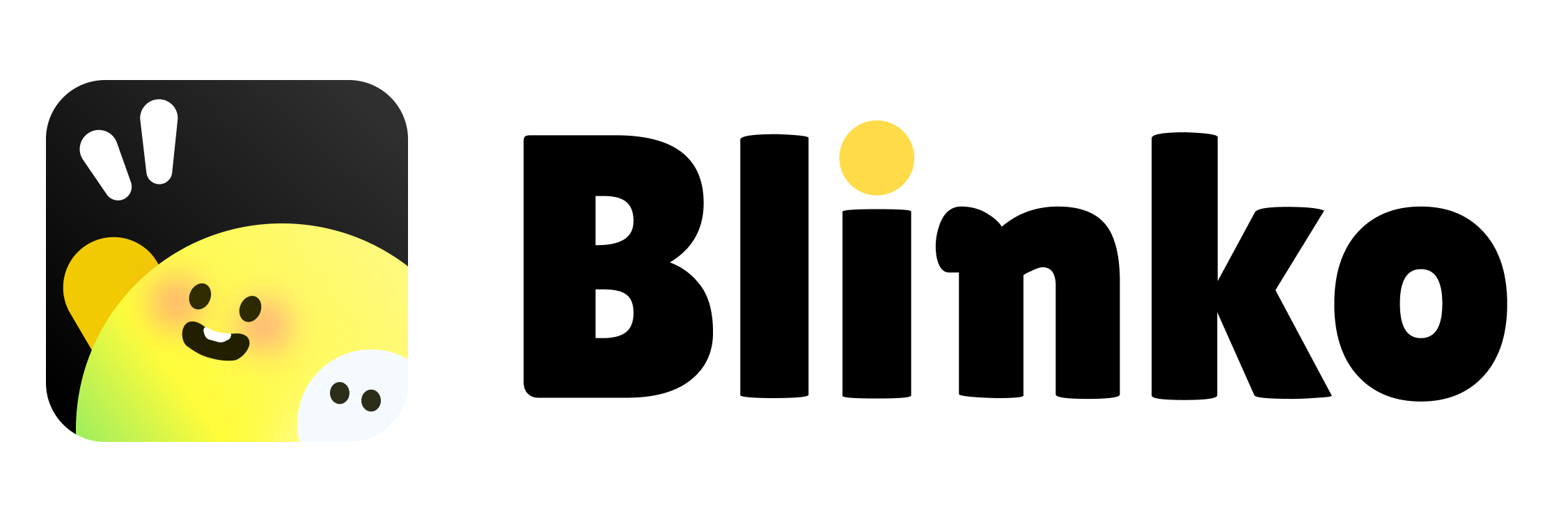Overview
Single Sign-On (SSO) allows users to access your application using their existing identity provider accounts. We support multiple OAuth2.0-based authentication providers and offer built-in templates for popular platforms.Configure OAuth2.0 Provider
Basic Settings
Basic Settings
- Navigate to Settings > SSO
- Select a provider template or create a custom provider
- Fill in the following required information:
- Provider ID
- Provider Name
- Provider Icon
- Client ID
- Client Secret
URL Configuration
URL Configuration
Configure the following OAuth2.0 endpoints:
- WellKnown URL
- Authorization URL
- Token URL
- User Info URL
Built-in Templates
Supported Platforms
Supported Platforms
We provide built-in templates for the following platforms:
- GitHub
- Apple
- Spotify
- Discord
- Slack
- Twitch
- LINE
- Coinbase
- Yandex
Custom Provider
Custom Provider
To configure other OAuth2.0 providers:
- Select the “Custom Provider” option
- Manually enter all OAuth2.0 configuration information
- Set appropriate permission scopes
Security Guidelines
Best Practices
Best Practices
- Use HTTPS endpoints
- Securely store Client Secret
- Rotate keys periodically
- Limit authorization scopes
- Configure allowed callback URLs
The default callback URL is:
http(s)://{Your Domain}/api/auth/callback/{providerId}. Make sure to add this URL in your OAuth provider settings.