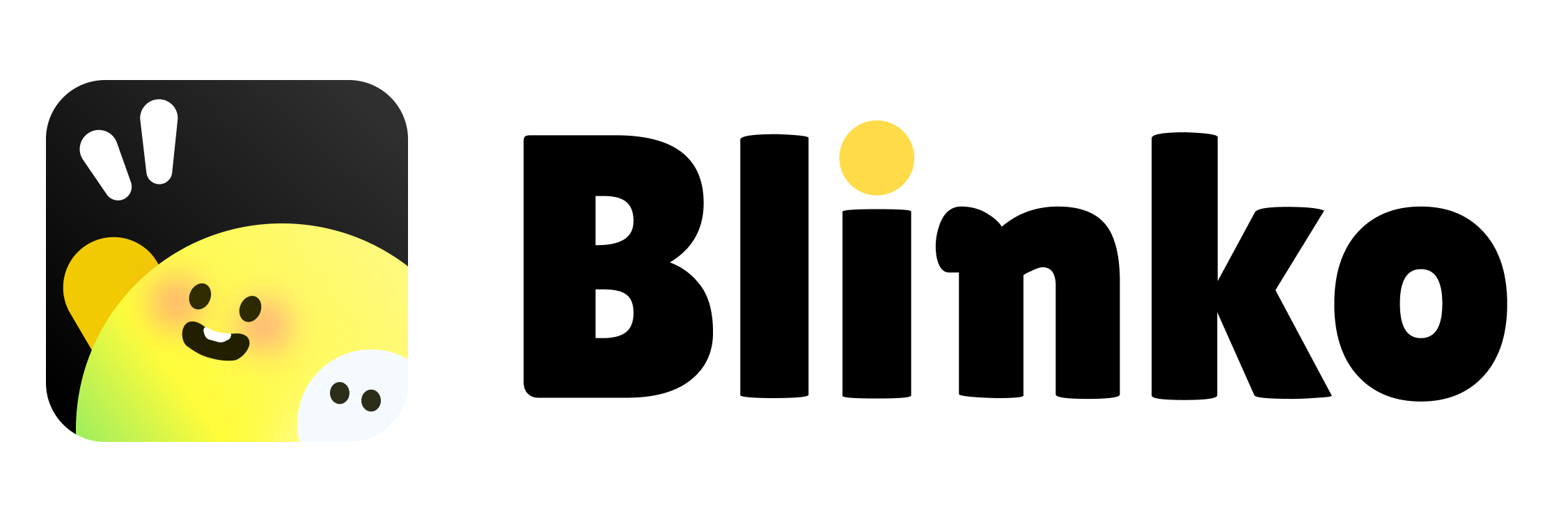AI Chat
Engage in conversations with an intelligent AI assistant based on your note library, getting personalized and contextually relevant answers. [AI Chat Interface Screenshot Needed]Starting a Chat
Global AI Chat
- Click the AI icon in the bottom right corner
- Or use hotkey
Alt + Space(Desktop) - AI will answer questions based on your entire note library
Note-Specific Chat
- Click AI icon on a specific note page
- AI will focus on that note’s content
- Provides more precise contextual answers
RAG Knowledge Base
Blinko uses RAG (Retrieval-Augmented Generation) technology to provide accurate answers based on your note content.Supported Content Types
Text Notes
Markdown formatted text content
PDF Documents
Text content from PDF files
Word Documents
DOCX format documents
Images
Text from images (OCR)
Attachments
Various format attachment files
RAG Status Indicator
- RAG icon in note’s bottom right shows content is indexed
- Green: Successfully built embedding index
- Gray: Waiting for processing or AI not enabled
Chat Features
Intelligent Conversation
- Context Understanding: AI understands your question background
- Personalized Answers: Based on your note style and content
- Multi-turn Dialogue: Maintains conversation context coherence
- Real-time Search: Automatically retrieves relevant note content
Advanced Features
- Tool Calling: AI can create, update, delete notes
- Web Search: Get latest information to supplement answers
- Multimodal: Support text and image content understanding
- Code Execution: Assist with programming and technical questions
Usage Tips
Questioning Techniques
- Be Specific: Clearly describe what you want to know
- Reference Context: Mention related notes or topics
- Step by Step: Break complex questions into steps
Example Conversations
Chat Settings
Global Prompt
- Configure global prompts in AI settings
- Customize AI’s answer style and behavior
- Set professional domain preferences
Model Selection
- Different models have different strengths
- GPT-4: Strong overall capability, good for complex reasoning
- Claude: Excels at analysis and creative work
- DeepSeek: Great for technical and programming questions
Privacy & Security
Data Processing
- Conversation content only used for current session
- Note content processed and indexed locally
- API calls use encrypted transmission
Usage Recommendations
- Avoid including sensitive information in conversations
- Regularly check and manage chat history
- Use local models (Ollama) for higher privacy protection