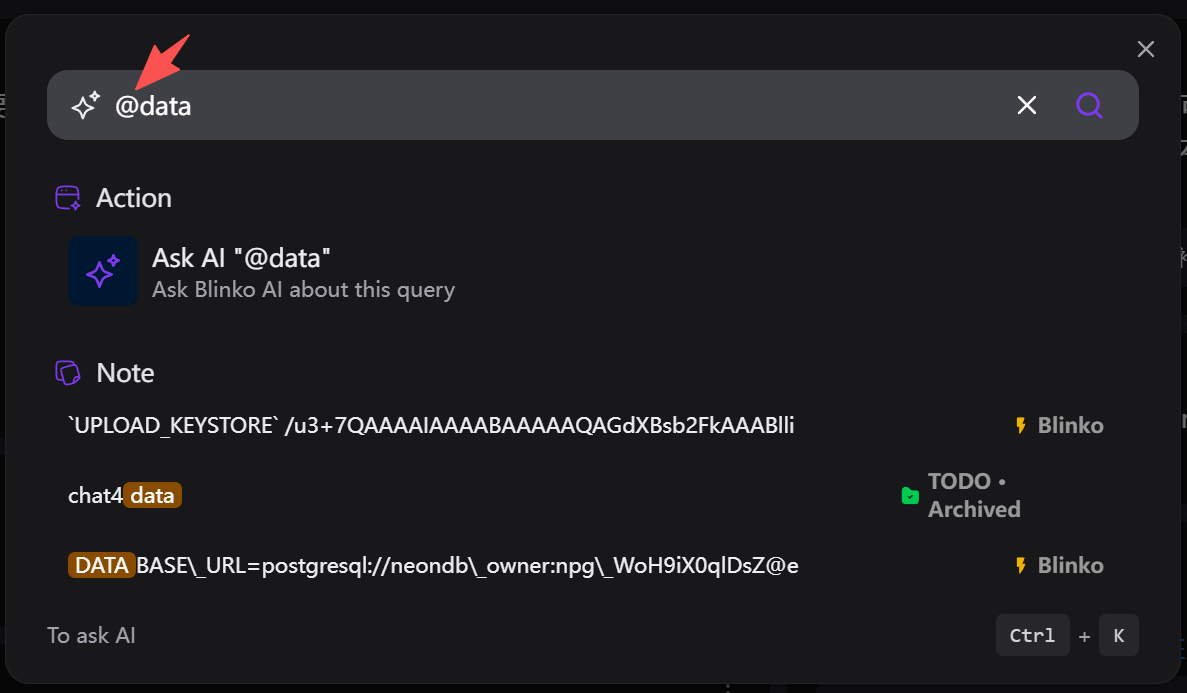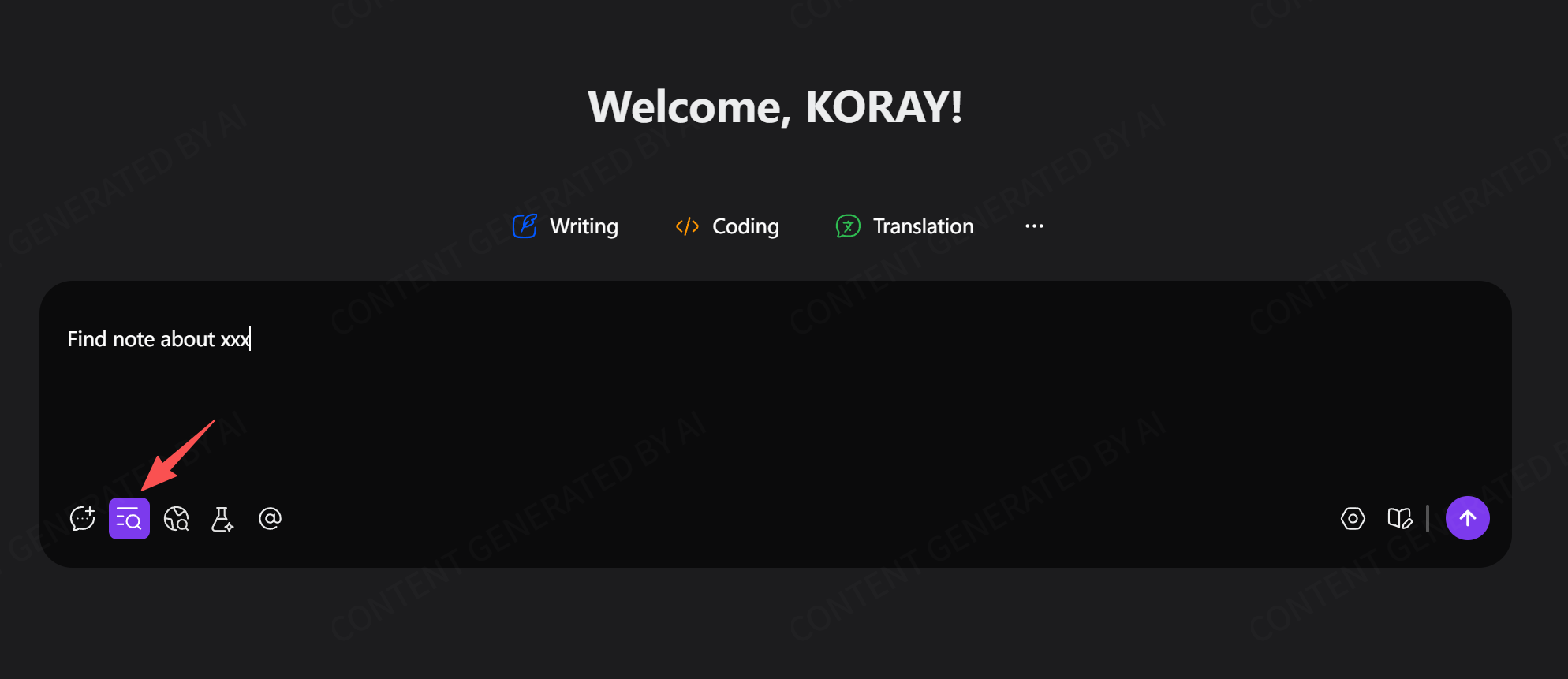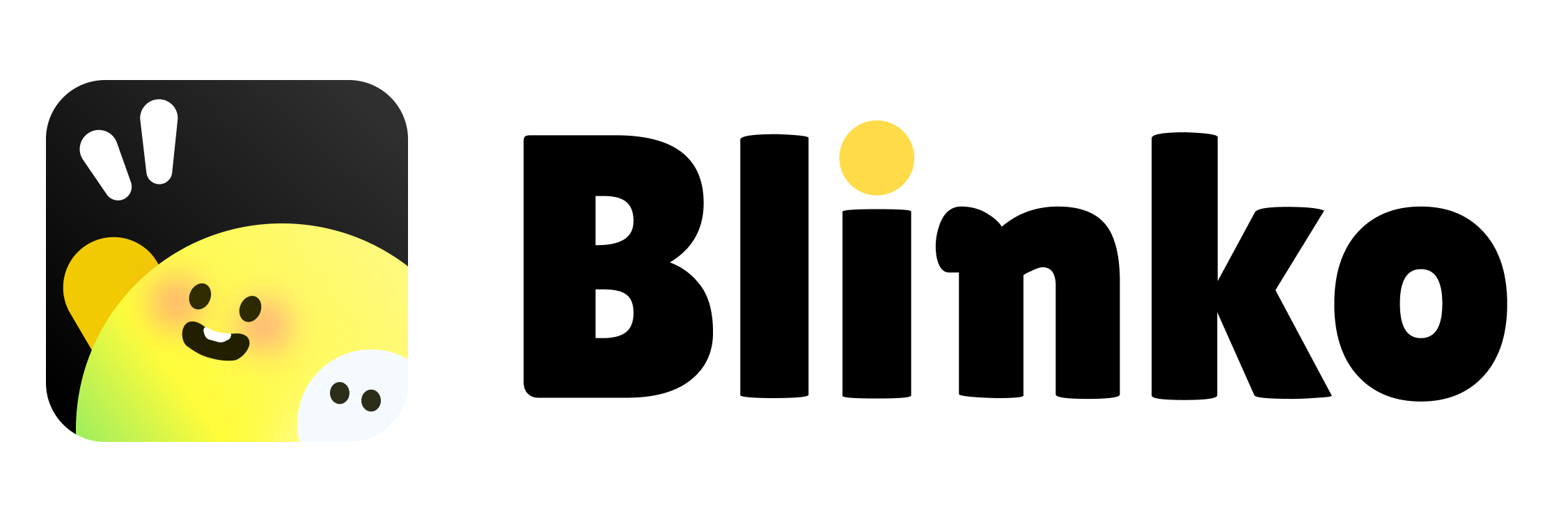Skip to main contentAI Enhanced Search
Intelligent search based on RAG technology, using semantic understanding to find relevant note content.
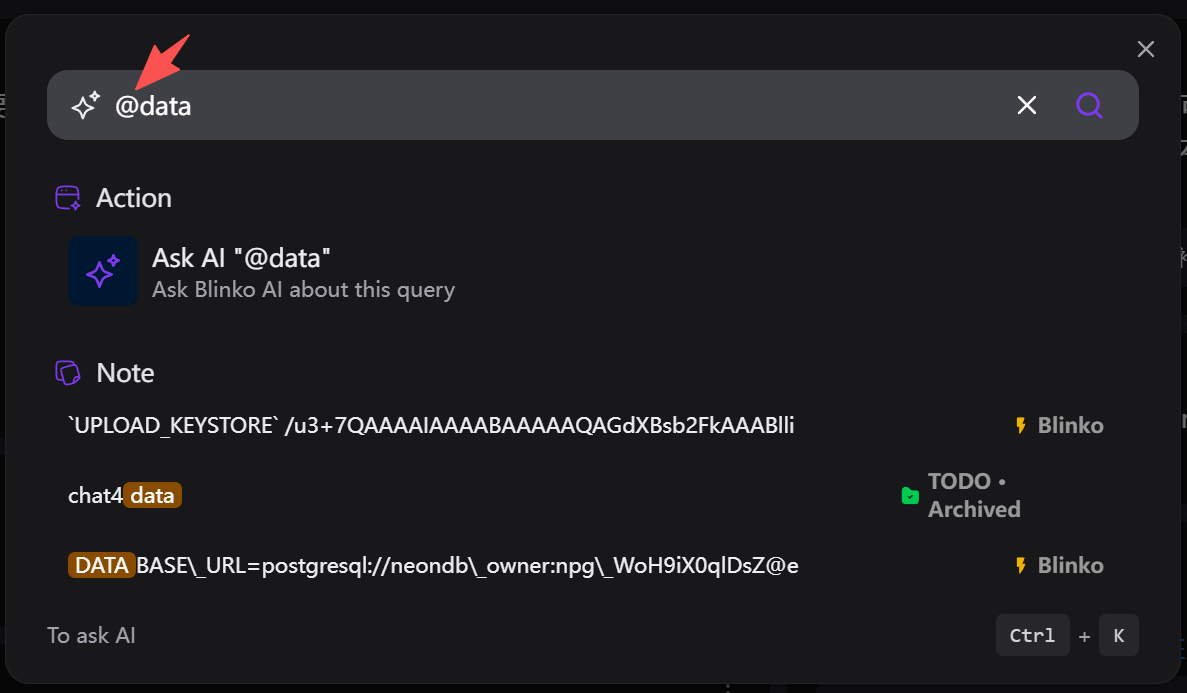
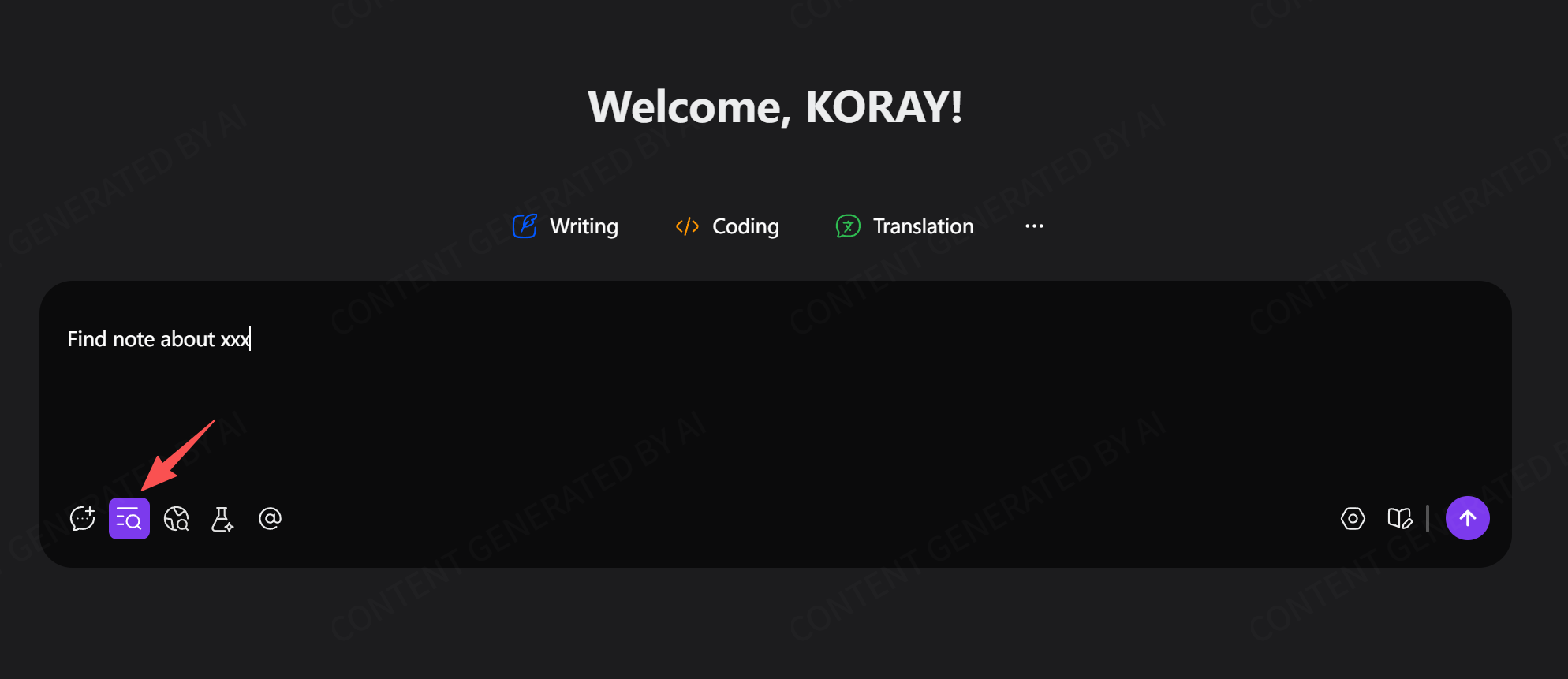
Usage Methods
Hotkey Search
- Press
Ctrl + K to quickly open search
- Enter natural language queries
- Real-time display of relevant notes
AI Chat Search
- Automatically enables knowledge base retrieval during AI conversations
- Answers questions based on note content
- No manual searching required
Search Features
- Semantic search that understands query intent
- Supports text, PDF, and attachment content
- Supports image content (requires multimodal models)
- Relevance scoring and intelligent ranking
Parameter Settings
Adjust search parameters in AI settings:
- Embedding Top K: Initial search result count
- Embedding Score: Similarity threshold
- Reranking: Uses large language models to optimize results